Uber is a rideshare service that allows users to book a car and driver to get to a destination and works in a similar way as a taxi. Although some older adults continue to drive later in life, it is unsafe to drive if you have a decline in vision, strength, short-term memory or focus.
Older adults who are “aging in place” need to make frequent visits to hospitals, to buy groceries and shopping. Many of them live in communities where traveling by car is the only option.
Instead of relying on others, seniors and the elderly can use ride-sharing apps like Uber to travel around.
Related Article: A guide to Lyft for seniors
6 Benefits of Using Uber for Seniors and Elderly
Some of the advantages of using Uber for elderly, over traditional taxi services include:
1. Convenience
You do not need to call a taxi and explain to the driver your address to pick you up from your home or chase down a taxi on a street. You simply request an Uber on your smartphone and after you agree to the fare, your car will show up.
Uber does not need to ask for your address; it knows where you are.
2. Cashless
The fare is established when you accept the ride. No need to watch the meter or argue with the driver about the fare. Because your bank card is linked to your account, no cash is involved in your trip.
Once you reach the destination, get out of the ride and walk away. Later, you will receive the receipt via email (with options to rate and tip the driver if you want).
3. Professional Attitude of Drivers
The drivers are generally polite and have a positive attitude as they depend on the ratings from passengers. Unprofessional drivers, with consistently low ratings, are weeded out of Uber.
4. Well-Maintained Cars
Uber makes sure that cars participating in their service are in good conditions and cars have to go through vehicle inspection tests. It includes making sure that AC is in good working condition and windows controls are ok, among other quality checks.
Uber drivers own the cars so they keep them clean to get good ratings from passengers.
5. No Parking Anxiety
If you are traveling to a busy place (airports, business areas), you do not need to worry about driving around and looking for an empty parking spot or paying for parking.
Uber is available everywhere, so you can use an Uber to go to your destination and call an Uber again when you want to leave. Airports and hotels have certain dedicated pickup locations for Uber drivers to pick passengers up.
6. Competitive Pricing
Uber is in constant battle with its competitor (Lyft) and traditional taxi services to provide the cheapest services to customers. Longer trips are generally cheaper by Uber than a traditional taxi, according to the Consumer Reports.
Read More: Uber vs Lyft, which is a better choice for seniors?
How To Use Uber
You need to set up an Uber account to use Uber services. Creating an Uber account is a simple process, it requires an email address and a phone number. Follow these steps to set up Uber for seniors.
- Download the Uber app on your smartphone (Uber app for iOS devices | Uber app for Android devices)
- Fill in the information in the Uber app (first and last name, phone number etc). You will then receive a text SMS to verify your phone number.
- Next, provide payment information by adding your bank card (debit or credit). This allows your trip fares to be automatically charged after each ride.
- You will then receive an email to confirm your account registration. Confirm the registration and you can start requesting rides through the Uber app.
Once you have an active Uber account, you can launch the app on your mobile and put your destination to go. You can cancel the ride if you do not like the fare.
Uber for Seniors Without Smartphones
How can seniors without a smartphone request an Uber ride? Well, there are a few options. Check the article Uber for Seniors without Smartphones for more.
Frequently Asked Questions
Is Uber safe for seniors?
Uber requires drivers to pass criminal background checks before they are allowed to drive. They look for any criminal charges, drug-related offenses, felonies etc. After hiring, Uber receives ongoing notifications if a driver receives a DUI or gets charged with a crime.
You receive the color and type of car and the driver’s picture once you book the ride. Keep a record and make sure you know the identity of the driver.
Cars are tracked through GPS and routes are stored so drivers are accountable in case of complaints after the ride. Apps have an emergency button that connects directly to 911. For privacy, the passenger’s phone number is never available to the driver.
In general, it is a safer option for seniors and the elderly to use an Uber vs traditional taxi or public transport.
Is there any assistance for the elderly while using Uber services?
Uber Assist is an option that provides additional assistance to riders than a standard UberX vehicle. This is a great product by Uber for seniors, disabled elderly, people traveling with assistance animals, foldable wheelchairs or people with hearing/vision impairments.
Uber Assist vehicles accommodate walkers, wheelchairs, mobility scooters and crutches. The drivers are trained to assist a passenger from their wheelchairs to the car.
The best thing about Uber Assist is that it comes at no extra cost and your ride will cost the same as UberX.
How do I set up Uber Assist?
You can access and use Uber Assist for free on your Uber App.
- Open Uber App on Your Phone
- Slide the button to the ACCESS option at the bottom of the screen
- Tap the ASSIST button
- Set your location and request
What is Uber WAV?
Uber WAV (wheelchair-accessible vehicles) is another option, provided by Uber for disabled seniors. Passengers who use non-collapsible wheelchairs can avail this service. All Uber WAVs come equipped with a ramp or lift to help wheelchair passengers get in and out.
Vehicles have spacious interiors to accommodate wheelchairs and any extra passengers. These vehicles and drivers are certified.
The best thing about Uber WAV is that it is a free option to use at no extra cost.
What is the difference between Uber Assist and Uber WAV?
Uber Assist and WAV are similar options. However, Assist is for riders who do not need a lift or ramp for their wheelchairs and use foldable wheelchairs.
Does Uber offer discount for senior citizens? Is there free Uber for seniors?
The answer to both of the above questions is, unfortunately, No. While Uber does not offer any specific discount for seniors, older adults who use Uber regularly can take advantage of Uber Ride Pass.
It is a subscription service from Uber where you pay $24.99 a month and all your rides within the city are protected, regardless of the time of day, traffic, weather or other circumstances.
Conclusion
Uber is a widely available and used rideshare service that keeps on improving. It is useful for seniors who do not drive and do not want to rely on family and friends for travel.
Uber Assist is a great service if you are looking to book a ride on Uber for elderly parents who use walkers, wheelchairs or any other assistive device.

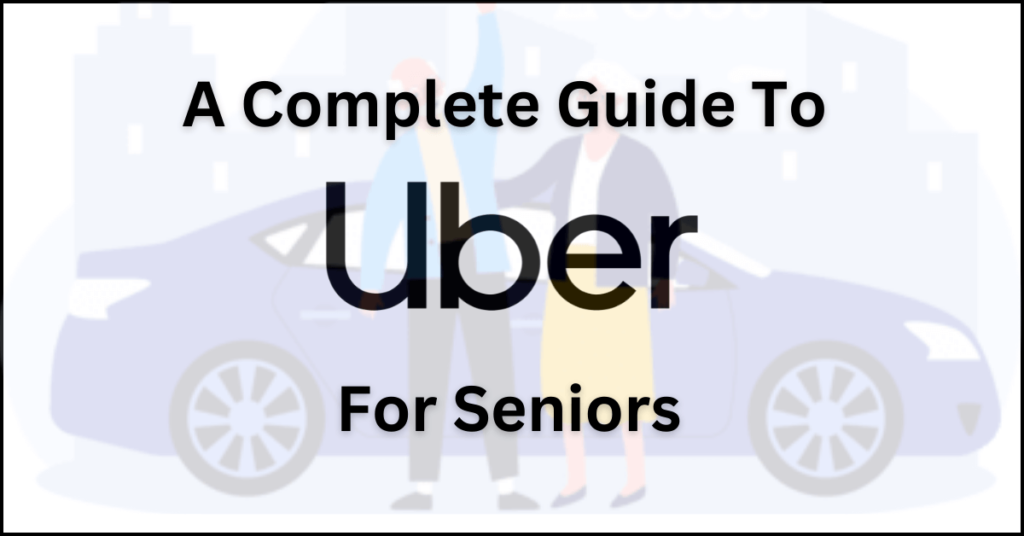
Uber does not have any way you can contact them when you have things go wrong and you do not know if your booking has been received or not. They have no help for seniors. Once I get this thing sorted out I will never use Uber again.
Colin A Owers
Canberra
Australia