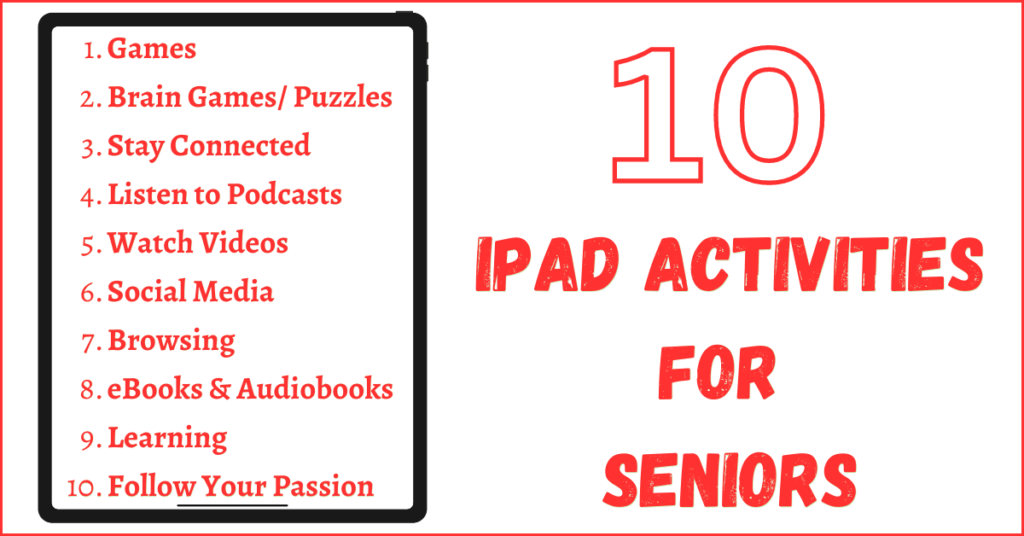iPad is one of the favorite gadgets of seniors. It helps older adults to stay connected with their loved ones and keep them informed and entertained.
After setting up the iPad, you can use it in many different ways. In this article, I will discuss the 10 best iPad activities for seniors to help them get the most out of their iPads.
Top 10 iPad Activities for Seniors
1: Games
According to recent AARP research, more than 52.4 million Americans, who are 50 years or older, play video games at least once a month. These numbers mean 45% of Americans in this age group are gamers, way up from 40.2 million in 2016.
The study further states that nearly half of these older adults play video games daily. Seniors are also spending more time on gaming (an average of 12 hours/month in 2022 as compared to 8.5 hours/month in 2019).
Most seniors play games to have fun (86%) and Relax (79%), according to AARP research. A study by North Carolina State University also found that seniors who play video games report a higher level of emotional being. The study further stated that participants who never play games had a tendency to experience depression and negative thoughts.
iPad is one of the best gaming gadgets for seniors because of its wide range and variety of senior-friendly games. The large screen size, excellent graphics, and accessibility settings make it an ideal gaming device for older adults. Whether you are into word games and trivia or prefer playing classics like Tetris, you can enjoy your favorite games on your iPad.
If you need some motivation to start gaming, visit Shirley Curry’s YouTube channel. She is an 87 years grandmother who loves to play video games and regularly shares her gaming videos on YouTube.
Read More:
It is common for seniors, who live alone or chose to age in place, to feel loneliness and anxiety. iPad gaming is a fun activity for the elderly to avoid depression and social isolation.
2: Brain Games and Puzzles
Playing brain games and solving puzzles is one of the best therapeutic activities for seniors. Several researches and studies highlight the benefit of memory games and puzzles for seniors.
- According to a study by the National Institute of Health, brain games, and puzzles are helpful for adults to maintain reasoning skills. The study further states that puzzles improve cognitive abilities by stimulating seniors’ brains and help keep them mentally sharp and active.
- Word puzzles improve memory, information processing, attention and the brain’s executive function, according to a study by the International Journal of Geriatric Psychiatry.
- It is common to suffer cognitive decline as we age. A study by NEJM Evidence found that regularly attempting crossword puzzles help slow cognitive decline among seniors.
- A study by NIH suggests that jigsaw puzzles can help combat cognitive decline and reduce the risk of dementia among older adults.
- Journal of the American Medical Association found that seniors who continue to exercise mental abilities through puzzles and memory exercises maintain a higher level of cognition.
App Store has a wide variety of brain games and puzzles that you can play on your iPad. This is one of the few fun iPad activities for seniors that has numerous mental health benefits. Have fun playing memory and word games on your iPad or try solving some jigsaw and Crossword Puzzles.
- 12 Best iPad Games for Seniors
- 15 Word Game Apps for Seniors for iPad
- 5 Best Jigsaw Puzzle Apps for iPad
3: Stay Connected
Humans are social animals and staying connected with loved ones positively impacts our physical and mental health. Apple’s iPad offers several ways to virtually connect with your family and friends, no matter how far they live.
Here are some of the best ways for seniors to get in touch with family and friends using their iPad.
- Video Calling: You can use video calling apps like FaceTime, Zoom, WhatsApp or Skype to talk and see people that you normally do not see in person. Use Group FaceTime option to video call more than one person. The easiest way to do this is to start a group iMessage with people you would like to FaceTime and then tap on the Contacts at the top of the message and click the “FaceTime” icon.
- Share Photos and Videos: There are plenty of ways to share photos and videos to keep updated on others’ lives. You can use WhatsApp and make a family group to share memories with others. Some people prefer social media (Facebook, Instagram) to share their lives with others.
- Use Grandparents Apps to Connect with Grandchildren: There are plenty of iPad apps for seniors to have virtual story time with their grandchildren. You can chat, color and draw, play video games, and read books together. These apps have loads of children’s books and games to make your next meeting fun and exciting. Check the Best Apps for Grandparents.
iPad gives you countless ways to connect with others. You can use email, group messaging, Facebook, and video calls to stay in touch with your loved ones. Staying virtually connected is one of the best benefits of technology for the elderly. iPad makes it easier and more fun.
4: Listen to Podcasts
The next of the best iPad activities for seniors is to listen to your favorite podcasts on your iPad. Podcasts are pre-recorded audio programs that you can listen to anytime, anywhere. There are podcasts for seniors covering every possible topic including senior living, health, history, and women’s issues.
No matter what you are into, there are plenty of great podcasts to inspire and entertain you. Podcasts can help and inspire seniors to achieve their goals in retirement and provide a new perspective to see things differently.
The following articles will get you started with some of the best podcasts for older adults:
- 15 Best Podcasts for Seniors
- Top 10 Podcasts for Senior Women
- 10 Best Podcasts on Aging
- 7 Best Senior Living Podcasts
5: Watch Videos
One of the best iPad uses for seniors is to access unlimited entertainment opportunities online. You can use YouTube to watch your favorite documentaries, sitcoms, vlogs, latest news, and programs.
There are other ways to consume video content on iPad. You can use the Apple TV app, stream from Netflix, and watch videos on Facebook.
You can catch up with your favorite tv shows on YouTube on your own schedule. Watch past programs, shows, and movies whenever you like. iPad can be a great companion in your kitchen. Follow your favorite cooking recipes on your iPad or have your favorite videos playing while you are cooking.
Large screen sizes and excellent graphics make iPad the best device to watch videos.
Let’s get you started with some good-quality video content that you can enjoy on your iPad.
- 10 Best Ted Talks for Seniors
- 10 Best Ted Talks on Retirement
- 8 Senior Youtubers over 60 You Should Watch
6: Use Social Media
The latest statistics show that more than 45% of seniors of age 65 years and older are active on at least one social media site. Their favorite social media networks include Facebook, YouTube, Pinterest, Twitter, and Instagram.
Researchers also found that the use of social media networks is beneficial for the overall health of seniors. Humans can not live in isolation and you can connect to many people on social media who share the same passion as you.
Seniors can follow their favorite celebrities, influencers, and topics on social websites. You can keep an update on your family and friends who share their life on social media. Social media enables you to keep in touch with your high school friends and follow what is going on in their lives.
According to an online survey, 352 seniors of 60 years and older revealed that the primary reasons they use Facebook include social binding, responding to family and friends, and curiosity.
7: Browse the Web
Internet and the world wide web open doors to unlimited opportunities. You can surf the internet from the comfort of your couch using your iPad. There are websites, blogs, videos, and discussion forums on every possible topic. A survey by GWI showed that 55% of boomers shop or browse for items online every week.
iPad makes accessing information online very easy. You can visit retirement planning websites or engage in discussions on senior forums. No matter what you are into, there are plenty of online communities and information that you will find interesting.
- Top 10 Websites for Boomers and Seniors
- 9 Best Retirement Planning Blogs
- 7 Top Frugal Living Blogs for Seniors
- 5 Best Senior Forums to Join
- Best blogs for women over 60
When browsing the internet, beware of online scams targeting seniors.
8: Read an eBook or Listen To an Audiobook
Reading an eBook on iPad is one of the favorite iPad activities for seniors. iPad allows seniors to expand text size that fits their personal needs. iPad has a large size of the screen as compared to a Kindle.
The audiobook format allows seniors to listen to the books if they find it hard to focus on ebooks or hold a traditional paperback in their hands. According to a study by the National Institute of Health, listening to audiobooks have significant benefits for older adults.
Seniors always loved reading books and iPad makes it easy to access thousands of books in a single lightweight gadget.
- Amazon Kindle App for iPad
- Barnes and Noble App for iPad
- Get free ebooks from ebooks.com, Apple Books and Barnes and Nobel
- Best Audible Books for Elderly
According to research by the University of Sussex, 6 minutes of reading a book reduces stress by 68%. The research further concluded that reading is a top recreational therapy activity, outperforming listening to music and walking.
9: Learn Something New
Learning something new is always a good idea. The research shows that the act of learning builds “neuron connections” making the brain stronger. Learning fuels creativity and makes us happy.
One of the best uses of an iPad for seniors is to access online resources and learning material. There are plenty of free courses, tutorials, and video classes for seniors. Whether you want to learn a new language or a skill like knitting, there is enough online learning material to help you.
- Learning After 60
- 20 Fun Websites to Learn Something New
- Live Online Classes for Seniors by AARP
- 21 Sites that Offer Free Online Classes for Seniors
Whether you are looking for a guide on how to use a smartphone or want to try authentic Korean recipes, iPad makes learning a fun activity.
10: Follow Your Passion
Technology makes life easier and one of the best uses of an iPad is to help you follow your passion. If you are into drawing or sketching, there are plenty of apps and YouTube videos to help you. You can connect with other people with the passion of drawing on online forums and groups.
If you are into travel, there are some great travel blogs that help you with travel planning. Seniors share their traveling tips on YouTube blogs. There are many iPad apps to help you find your next traveling destination.
iPad servers as a useful gadgets to follow your passion and connect you with the people who share your passion.
Read More: 42 Best iPad Apps for Senior Citizens
These are the top 10 iPad activities for seniors to get the most out of their iPads.
The Bottom Line
iPad keeps you informed, entertained, and connected. No matter what you are into, there are apps for everything and anything.
The following 5 features make it one of the best gadgets for senior citizens.
- Portability: iPads are lightweight and slim. It is easy to carry them around in a small bag or purse.
- Large Screen: The screen size is best to watch videos, playing video games, and reading eBooks.
- Senior-Friendly Apps: There are loads of apps and games that are designed specifically for older adults.
- Accessibility Features: Accessibility features allow you to customize your iPad to your individual needs. You can change audio, visual and text settings to make iPad easier for seniors.
- Senior Friendly UI: Large buttons and controls are easy to operate. With little help, seniors can easily use iPads, unlike computers and smartphones. iPad is easy on the aging eyes. The keyboard has bigger keys in landscape mode, making it easy for seniors to type.
Overall, iPad is an ideal gadget for seniors and has many different uses depending on the preference of the user.